Carestream Calibration Incorrect Post Conversion
It is possible that when images are converted from to Examine Pro from Carestream software the calibration data does not properly convert across. This leads to the measurements coming out around 10x larger than they should be.
To get around this you can take the Pix/Meter value from an image taken within Examine Pro and retroactively apply this to a converted image to give you accurate measurements values.
To do this find an image that has been taken within Examine Pro rather than been converted over, open the annotation window and go to the Calibrate tab.
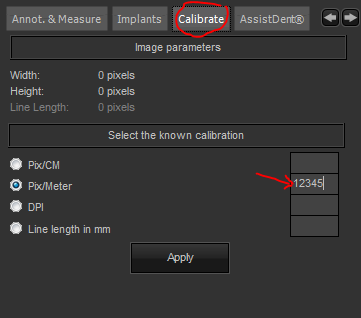
Take the value from the Pix/Meter you can then apply this value to converted images by entering it in the Pix/Meter field and clicking apply. This will give you accurate measurements.

Comments
0 comments
Please sign in to leave a comment.