Creating an eDental course of treatment (NHS Scotland)
When creating a course of treatment (COT), you may see a warning for any required fields that are missing, this warning will provide information required to be able to create the COT.
Mandatory data warning
You won't be able to create the new COT until these are completed.
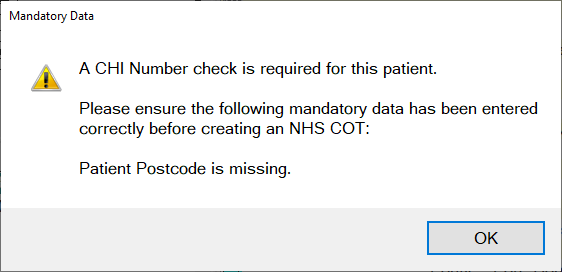
Once a Scottish NHS COT has been created you will see the exemptions and charges window.
If the patient has signed the GP17PR Part 1 on Clinipad or Patient Portal you should not have to fill out any information other than the Type of Treatment section in the upper left.
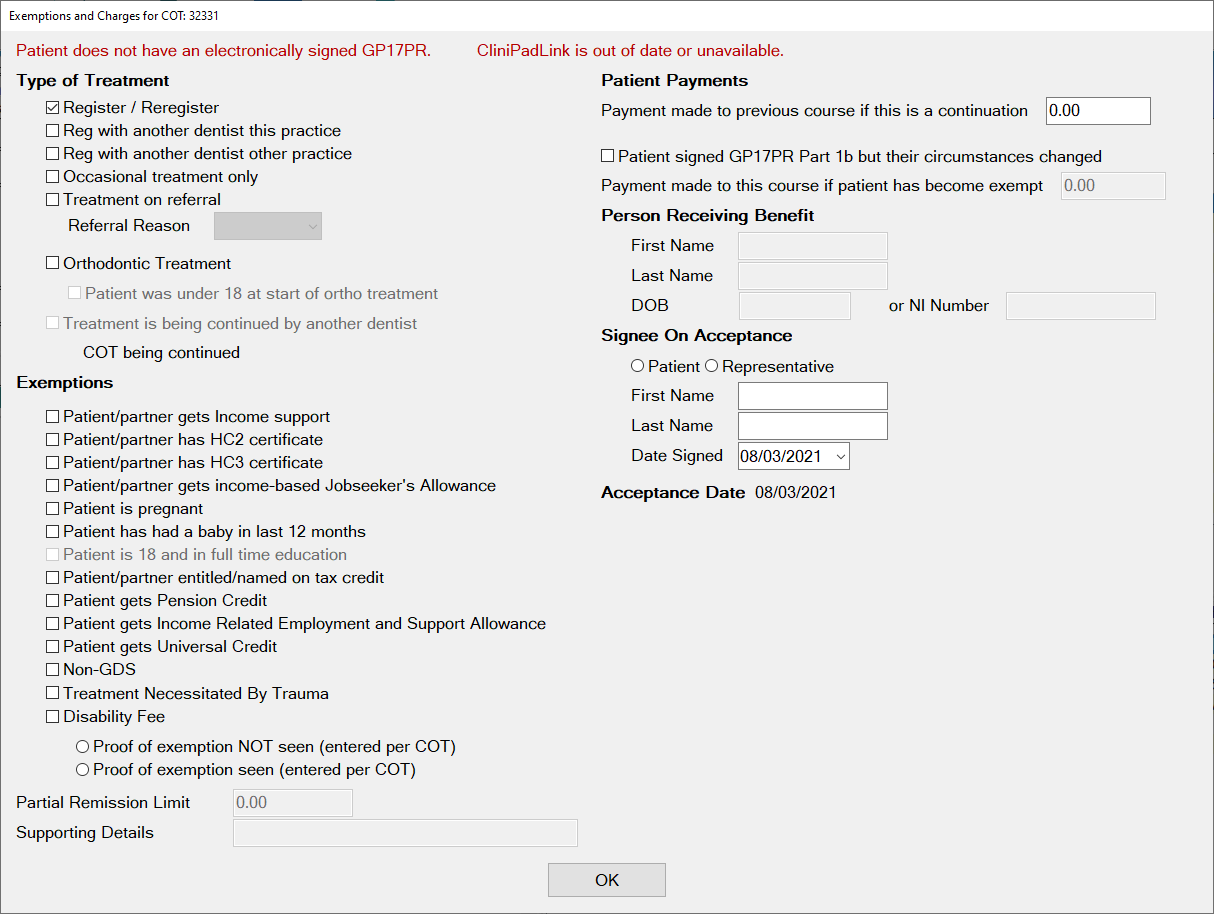
|
Please Note: If a patient chooses HC2 or HC3 exemption; these both require the patient's nine character HC2 or HC3 Certificate Number in the Supporting Details field. |
| Please Note: A Certificate Number cannot be more than 9 characters long. A warning will appear if it is longer than 9 characters. |
Signee on acceptance
The Signee On Acceptance with a date defaulted to today is required so if the patient has not completed Part 1 on the Clinipad/Patient Portal you will need to select Patient or Representative along with the representatives' details e.g. when a parent signs for a child.
If you need to adjust the Signee on Acceptance date click the Date Signed field drop-down arrow to display a calendar selector, from which you can select the Date Signed:
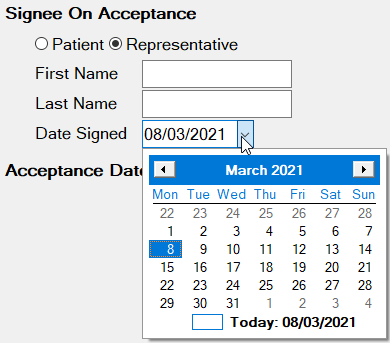
When you attempt to TC the COT, you will see a warning for any required fields that are missing, and you won't be able to TC until these are completed.
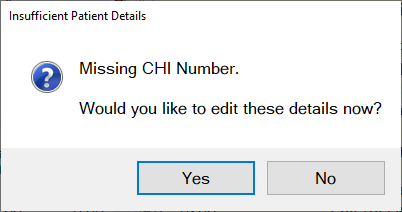

Comments
0 comments
Please sign in to leave a comment.