Creating, Importing & Editing Letter Templates
Creating Letter templates and adding as much content within the base templates allow for much easier letter generation and less manual typing when creating any manual or automatic patient communications.
Presentation Manager enables the user additional letter features such as the use of Easypost, as well as populating Tooth Charts, Treatment, X-ray and education images onto letters. Requires Microsoft Word 2003 or higher. Non-Microsoft software will not work with Presentation Manager.
To access letter templates bring up any patient file and click on the Create a Patient document button

Creating Letters
If you wish to create a new template you can left-click an existing Letter then click Create Template to create a copy of that letter.
| Tip: Remember to rename the Letter in the "Template Name" box first. |
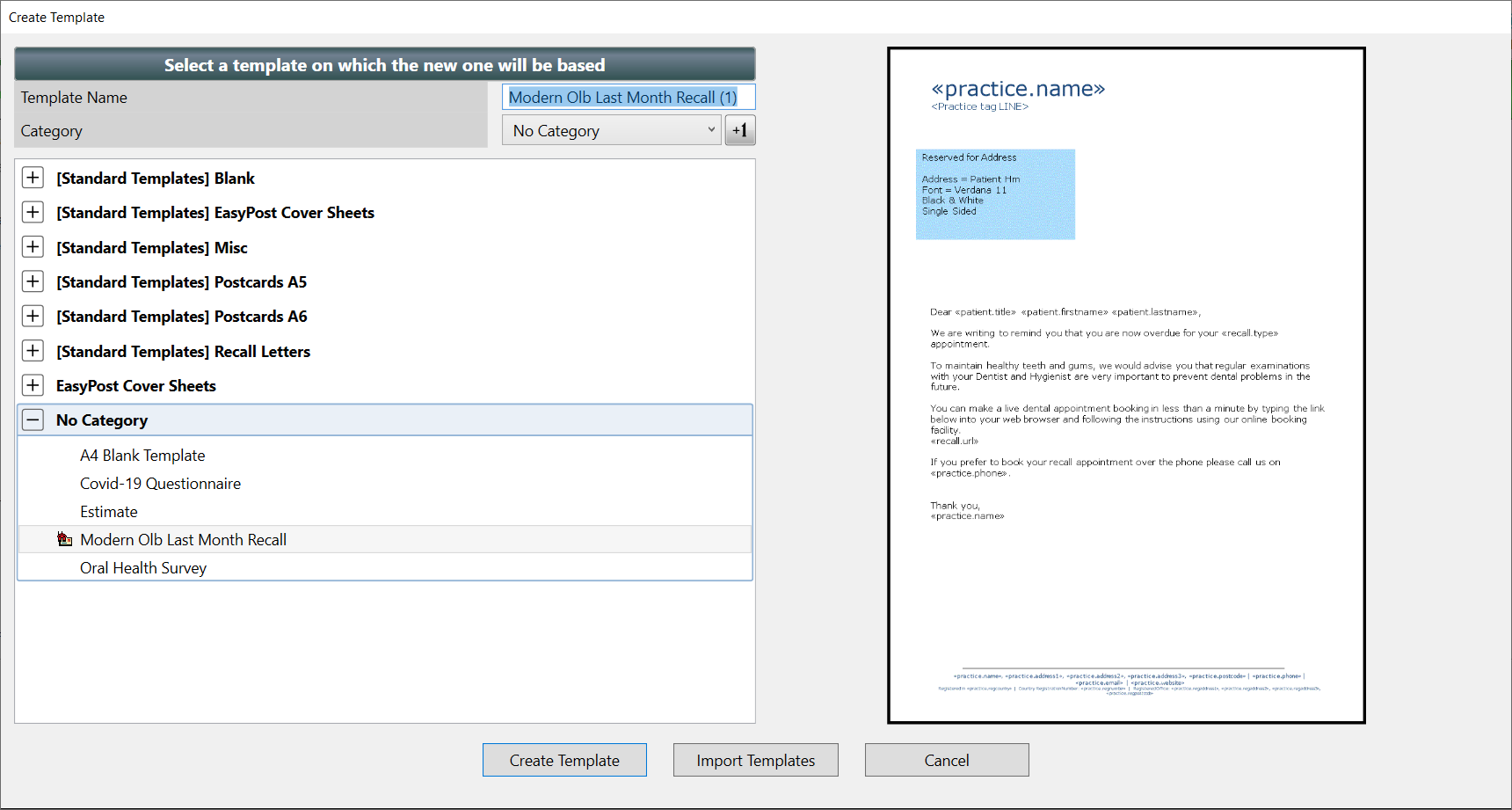
If you have Presentation Manager you will be able to assign it a category using the Category option at the top, clicking +1 will add a new category. The category can always be changed at a later time.
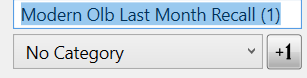
Editing Letters
Hover over the template and click on the e|d button
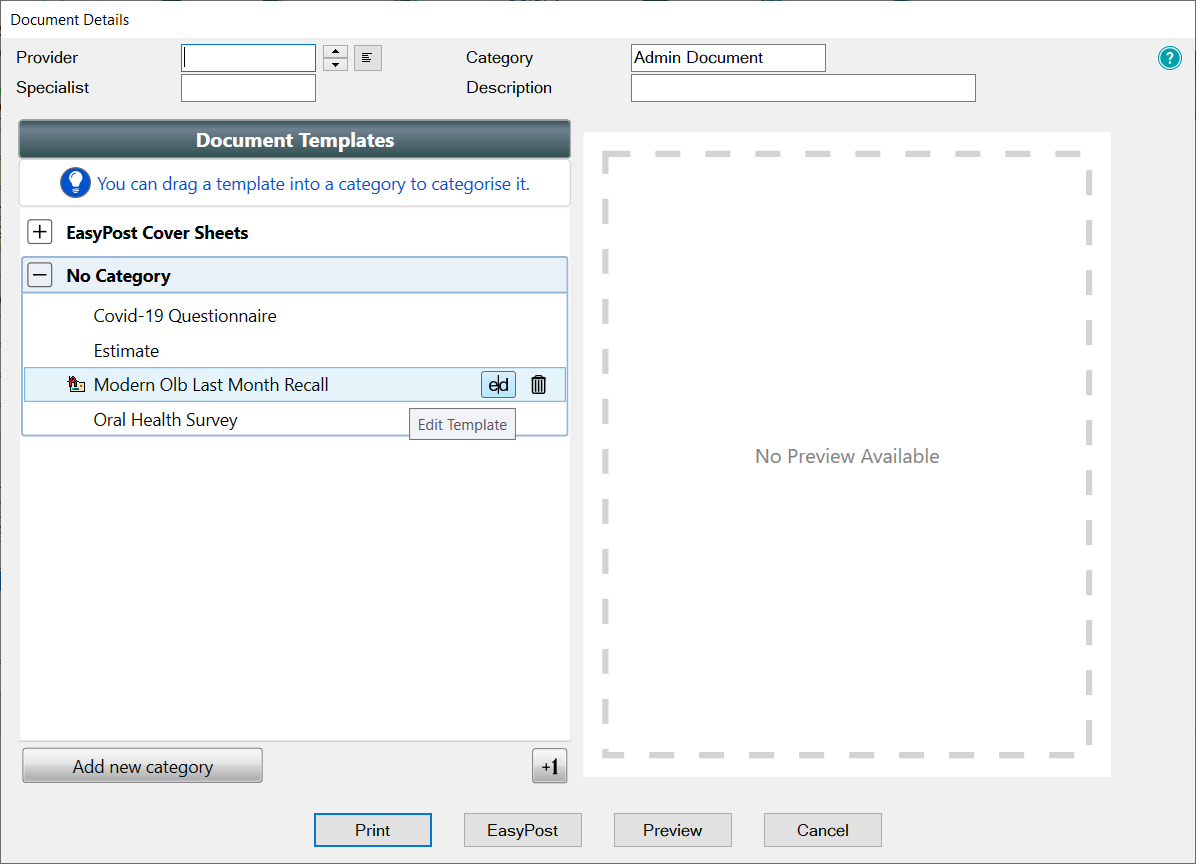
Editing the letter template affects all users and applies to all patients. This is why merge fields are used.
Merge field codes will automatically pull through patient information when creating letters to typing it out manually.
You can expand the sections on the left-hand side and double click the desired merge field codes to add them to the letter template. This example shows the user adding the <<patient.postcode>> merge field to the end of the already added patient address merge fields.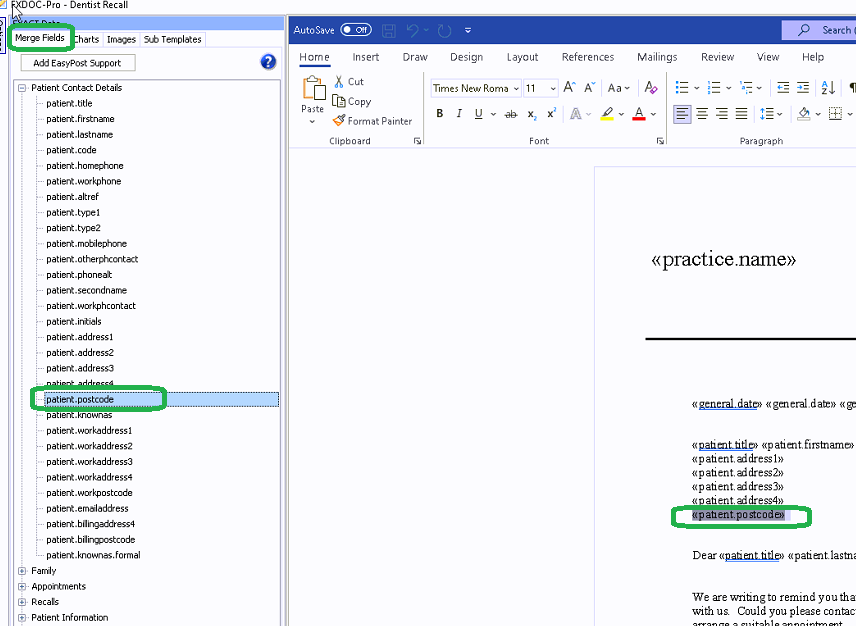
Chart information can also be automatically populated if required, see: Adding Chart Information onto a Letter.
Any information that doesn't exist on the patient file will simply be ignored and appear blank when the letter is generated.
Importing Letters
After clicking the Patient Letter icon you will see an Import button on the Letter Template screen. This can be used to find Word (.DOC, .DOCx or .RTF) or Presentation Manager (.PM) documents and import them (4 max at a time) into EXACT.
Presentation Manager Letter Templates work similarly to Microsoft Word documents and can be edited in similar ways. You can also add EXAMINE Pro & Patient Charting information onto letters.

Comments
0 comments
Please sign in to leave a comment.