Presentation Manager 2
Presentation Manager 2 builds upon the success of Presentation Manager with new features to help you create letters for your patients.
Templates made easy
- Rename documents from the template screen
- Simplified layout, helping you find what you need
- QR codes, are now available
- Drag and drop merge fields in place
Find out more about creating templates in our Presentation Manager 2: creating and editing templates help article.
Simplified document control
- Merge fields preview patient details before you add them
- Search merge fields to find the one you need using the new search option
- No more pop-out windows, Presentation Manager 2 works within Word
Find out more about creating documents in our Presentation Manager 2: creating and editing documents help article.
Printing, posting and emailing documents
- Save time by emailing documents from the template window
- Save straight to PDF
Find out more about printing, posting and emailing with Presentation Manager 2 in our Presentation Manager 2: printing, posting and emailing documents help article.
- Backwards compatibility
- Microsoft Office Updates
- Operating system and Office compatibility
- Computers without a compatible version of Microsoft Office/Word
Backwards compatibility
All Presentation Manager and Presentation Manager 2 templates and documents are compatible with all versions of Presentation Manager, helping to reduce any impact to your practice.
| Note: Older versions of Microsoft Word may still function using the original version of Presentation Manager due to Presentation Manager 2 requiring Microsoft Word functionality only available on newer versions. |
If you wish to use Presentation Manager 2, ensure your system is running a recent and up to date version of Microsoft Word.
Microsoft Office Updates
With the launch of Presentation Manager 2, any Microsoft Office updates that have previously been paused may now be resumed. To resume these please follow the steps below or contact your IT support.
- Navigate to Windows Update via Start - Settings - Update and security.
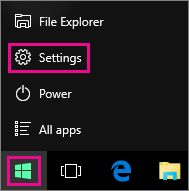
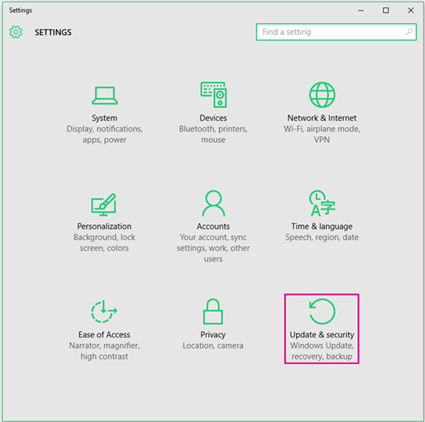
- Select Advanced options.
- Choose the option you require ensuring to tick Give me updates for other Microsoft products when I update Windows to ensure you receive Microsoft Office updates.
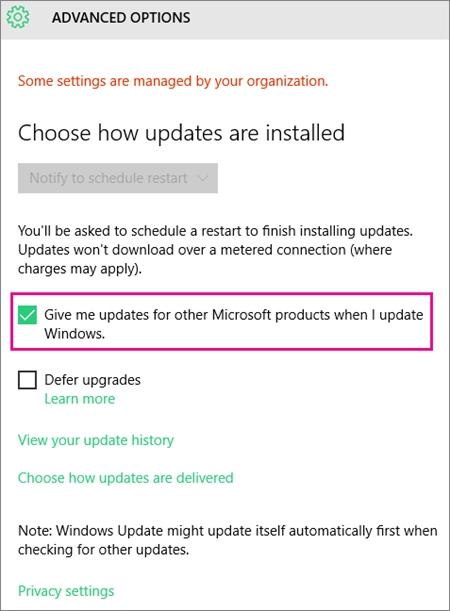
| Note: These instructions are using the official Microsoft Support guidance, please contact your IT support if you require further assistance enabling these updates. |
Operating system and Office compatibility
Presentation Manager 2 has been tested on a number of operating systems and Microsoft Office versions. Please find the list of compatible systems below. Please ensure all systems are up to date with the most recent security updates.
Any computers with any operating systems or versions of Office outside of those listed below will continue to operate the original Presentation Manager.
| Operating System | Office version |
| Windows 11 | Office 2010 upwards (32 or 64 bit) |
| Windows 10 | Office 2010 upwards (32 or 64 bit) |
| Windows 8.1 | Office 2010 upwards (32 or 64 bit) |
Online versions of Office will not function with Presentation Manager.
The following Operating Systems do not support Presentation Manager 2 (they are also not supported by Microsoft support).
| Operating System |
| Windows 7 |
| Windows 8 |
| all systems prior to those listed |
| Office version |
| Office 2007 |
| any version prior to those listed |
Computers without a compatible version of Microsoft Office/Word
The use of Presentation Manager 2 without the correct version of Word installed has been introduced in EXACT V13.785. When opening Presentation Manager 2 on a computer in this instance the features available will include,
- Previewing documents
- Saving documents
- Editing documents
- EasyPost functionality (recall automation is required to be run on a computer with a compatible version of Word)
You will not be able to edit templates on any computer without a compatible version of Word.

Comments
0 comments
Article is closed for comments.