Patient Alternate Reference (Alt Ref) Numbers
If you find that when creating new patients that they are not automatically assigned with an ALT Ref number at the bottom right-hand side of the patient file please check the system numbers using the following procedure.
-
Go to Configure, Practice Settings, then “view system numbers”.

-
The "Next Alt Ref" number will either be blank or show the next number due to be assigned.
If you wish to set a number to start from without duplicating existing numbers go back to your patient file and open the patient search window. Now order the patients by alt ref from highest to lowest and take note of the highest number.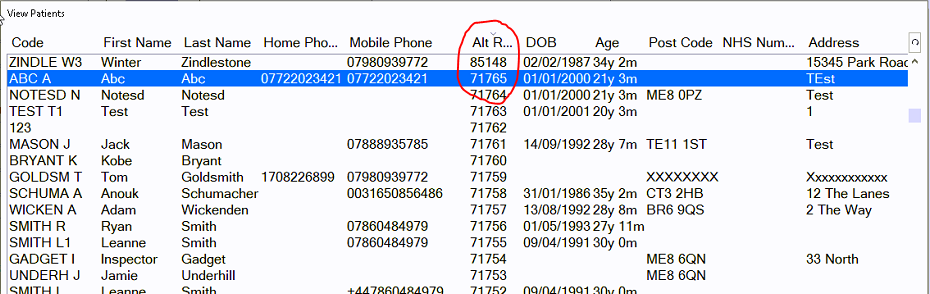
- Set the number within View system numbers and from now on the patients will be set an Alt Ref number automatically upon creation.
- You can alternatively set the alt ref numbers manually.
If you find duplicate numbers across your patients the SOE Support tam can run a tool to make all numbers unique again.

Comments
0 comments
Please sign in to leave a comment.