How to Add a List Number into SOE Connect
Once a dentist has registered for SOE Connect they may report back that they are not appearing in the claiming dentist drop-down when trying to send a PA. In order to make sure they appear in this list please follow the steps below:
-
Login to SOE Connect with the steps in Logging into SOE Connect
-
Click on ‘Practice management’ then ‘Practice users’ in the top left-hand side.
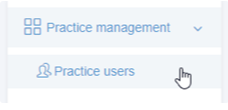
- Click on ‘Active users’
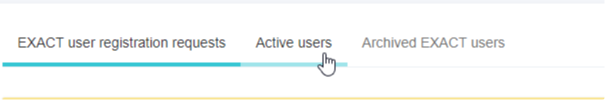
- Click on the settings clog then select ‘Edit user’
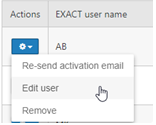
- On the screen that comes up add the dentists' List Number into the ‘NHS provider number’ section then press save.
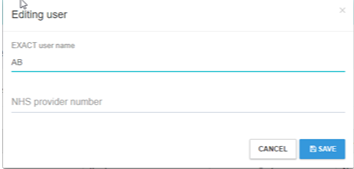
- The dentist will now show in SOE Connect as a claiming dentist when applying for prior approval.

Comments
0 comments
Please sign in to leave a comment.