NHS England payment schedules
There is no schedule reconciliation as such for England and Wales as NHS Dental Services no longer pays for items of service, however, UDA/UOAs awarded on the electronic version can be reconciled with the paper schedule to ensure they match.
Viewing payment schedules
This information is for England only.
| NOTE: The NHS Dental Services have only sent UDAs/UOAs electronically since July 2007 so UDA/UOA adjustments can only be made on EXACT schedules from this date. |
- Go to Administration - NHS - Payment Schedules.
- The date window that appears will automatically be set from three months ago to the current date. This can be adjusted if needed.
Leaving the dentist field blank will load the schedules for all dentists within this period.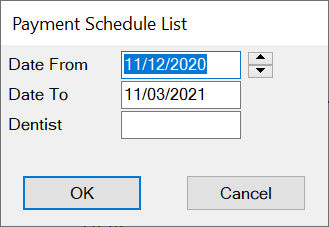
- Double-click on a selected schedule to view the ‘Schedule Details’ screen. If there are any differences, these will be immediately visible if it is blank there are no differences. Differences occur when the EXACT and NHS Dental Services values for either UDAs or patient charge for a claim do not match.
| Please Note: Differences should be investigated thoroughly to see why the figures differ. |
Your practice will be credited with the UDA amount written in NHS Dental Services column not the figure that EXACT has calculated. If you do not agree with NHS Dental Services figure, you can resubmit and resend the claim (this can be done by simply highlighting the claim and clicking the Resubmit button).
Investigating differences
Differences occur where NHS Dental Services have decided that the claim submitted was incorrect, but not incorrect enough to be rejected. Where the number of UDAs for a claim has been adjusted by NHS Dental Services the patient will usually have been adjusted as well.
The first clue to a difference can usually be found in the schedule comments. These are shown on the lines underneath a schedule entry on both the screen and paper versions. You will need to decide whether you agree with NHS Dental Services decision in these cases. To help you decide EXACT gives you access to lots of information about the claim and the patient once you double click on it.
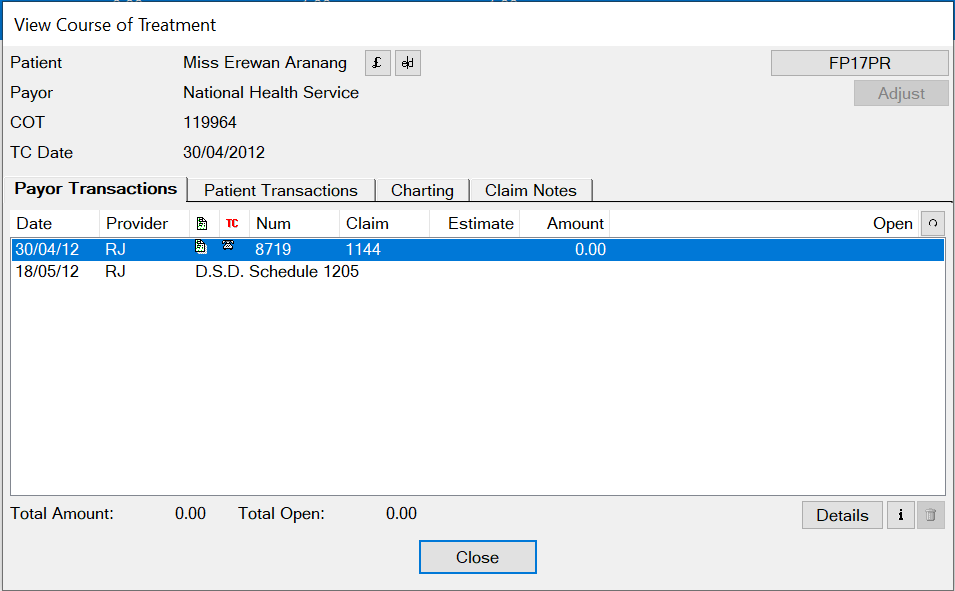
Adjusting differences
If you agree with the difference you can make an adjustment to the schedule, this will change the totals held in EXACT (shown on the NHS Contract screen or the report.)
- Click on the claim in the list.
- Click on Adjust at the bottom of the window.

Comments
0 comments
Please sign in to leave a comment.