NHS DAF Alerting Report
The NHS DAF Alerting Report is also available through MyPractice Cloud (MPC).
The NHS Alert Manager provides a means for practices to setup alerts on NHS policy or service breaches, and to track the data around practice conformance.
Trigger conditions:
The trigger conditions for NHS DAF Alerting are based on NHS requirement specifications approved by the NHS. In response to a DAF trigger condition a configurable message (unique to to each KPI) displays as a warning. The user who triggered the alert is able to add supporting notes/evidence as to why the action is occurring. The DAF breach action is logged in the database along with the user's supporting notes.
NHS Practices can optionally configure EXACT to
-
Report on their DAF KPIs in order to be responsive to their continuous performance.
-
Collate evidence of practice performance against KPIs
-
KPI-related actions are logged and auditable
-
Associated notes are shown on the NHS DAF Alert Report
-
-
Alert Providers to any possible actions that could contribute to these KPIs.
-
Default messages advise that the current Provider activity is being NHS DAF KPI monitored.
-
Messages instruct the Provider to input supporting notes or evidence.
-
-
DAF Alerts are configured in the NHS Alert Manager.
To run the NHS DAF Alerting Report
Select Administration > Reports and double-click the NHS DAF Alerting Report.
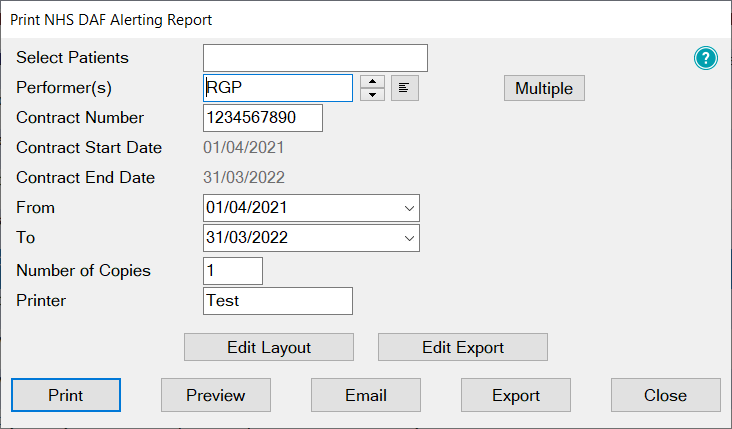
You can choose to filter on which provider(s) you wish to report on.
You can select which contract number you are reporting on and from within that contracts the dates you are focusing on.
Select Patients can be used to enter a query to filter further.
Choose the Print, Preview, Email, Export to generate the report. Clicking preview will display the report as below.
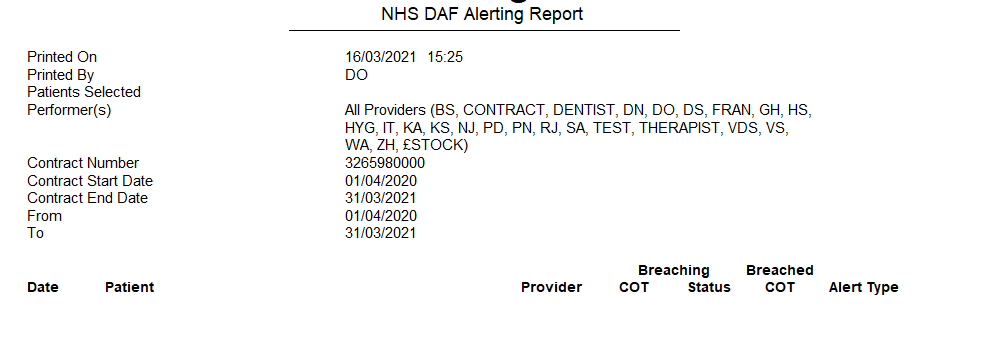
When the report generates, a Main Heading section displays which parameters were used to generate the Report, followed by column headings and any matching results:
Date: Actual date on which the DAF Alert Breach occurred.
Patient: Unique Code and Name of a Patient.
Provider: Person who charted the COT.
Breaching COT Columns: The number of the COT that is causing the Alert(s) to be displayed, and the status of that COT.
Breached COT Columns: The number of the COT that was breached
Alert Type: Which event type caused the Alert.
Band 3: A previous Band 3 treatment has been planned/completed, and a new Band 3 COT has been started within the specified period.
Fluoride Varnish: Patients within the specified Age Range should have this service applied to them when they visit, if they have not had fluoride varnish applied within the specified duration.
Fissure Sealant: Patients within the specified Age Range should have fissure sealants applied to them when they visit, if they have not had a sealant within the specified duration.
Alert Notes: If Alert Notes required has been enabled for the alert(s) and notes have been entered, these will display. If no notes have been collected, a Not recorded message displays.

Comments
0 comments
Please sign in to leave a comment.