VHI Insurance Payor Setup
Setting up the payor
1. Go to File->Payors
2. Click on +1. Enter the code as VHI and click ok.
3. Set payor to “This payor sets just the payors portion”
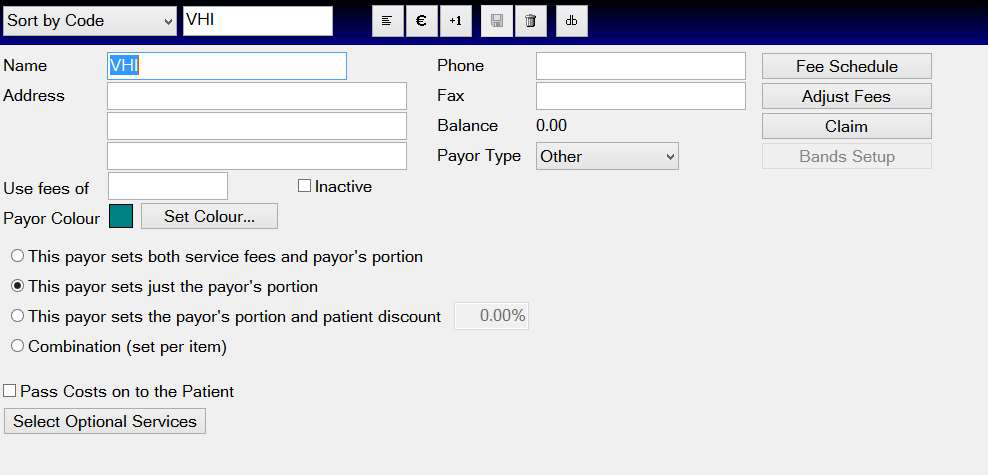
Setting up the service List
1. Go to configure->Services.
2. Click on the black spanner in the bottom right (Configure Services)
3. Select the 2nd option “Select which categories you see in the service list and the order they
are shown”.
4. Select the middle (3rd) option “Create new Service Categories or edit existing ones and
decide which services they display”. Click Next.
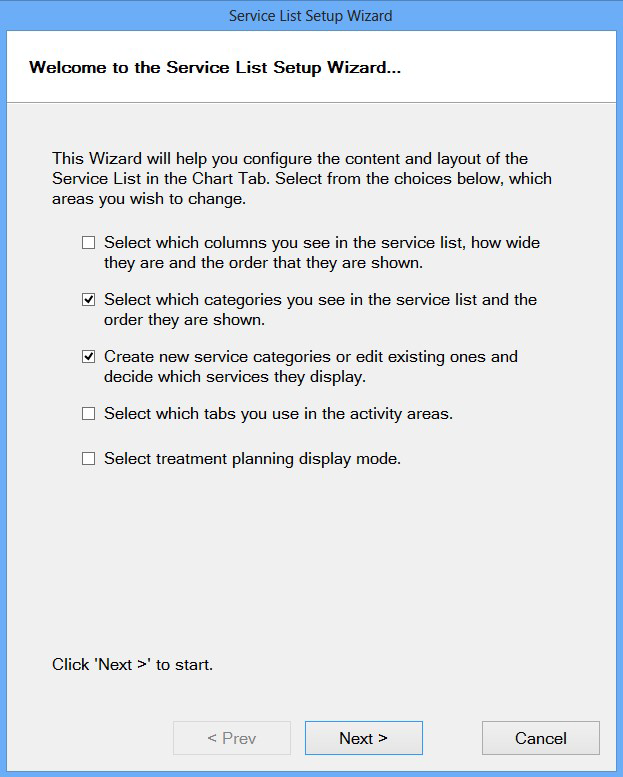
5. Click +1 (Add a new available category).
6. Type in name of category (Eg VHI Services). Click Ok.
7. Highlight VHI in available categories and click the arrow button to move it to selected
categories.
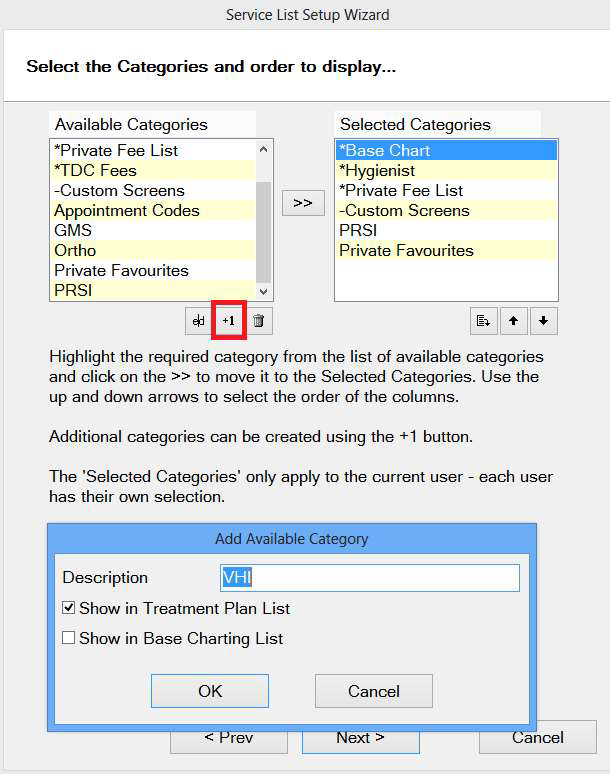
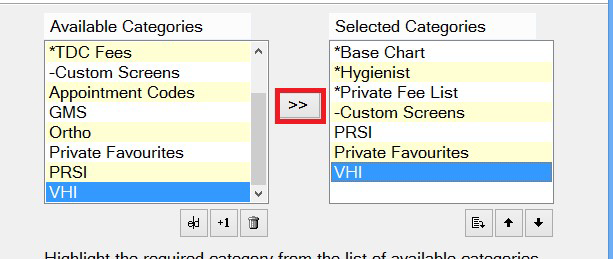
8. Click in the category and select the newly created VHI services.
9. Scroll down the list and tick any services you would use on the VHI insurance scheme. Click
Finish.
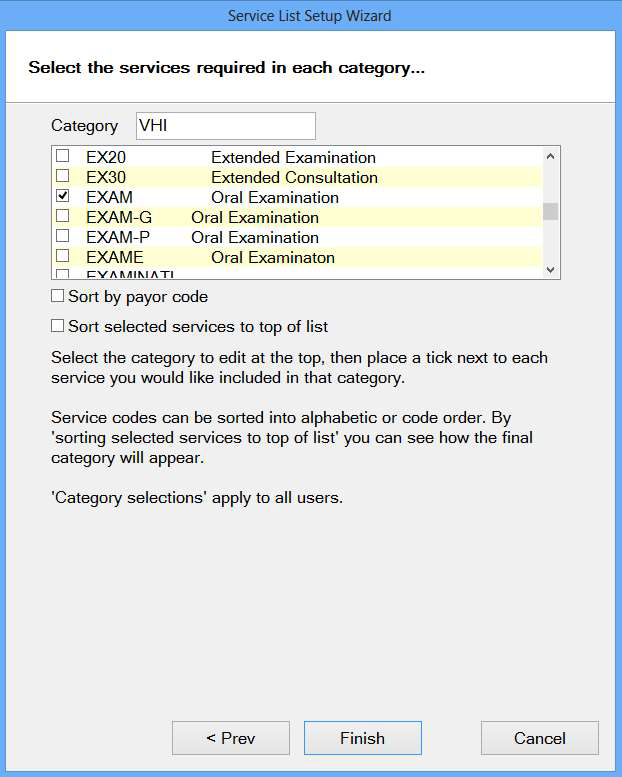
Charting with VHI Insurance
1. Set the patients Payor to VHI on their details screen.
2. Go to chart tab and click +1.
3. Make sure payor says VHI and click ok. Make sure right provider is selected and click Ok.
4. Chart service(s) on the course of treatment.
5. Email VHI to requesting how much of the service they are paying.
6. Once information is received right click the service and click on edit. Change the payor
portion to amount allocated by VHI. This will change the patient amount to the right
amount.
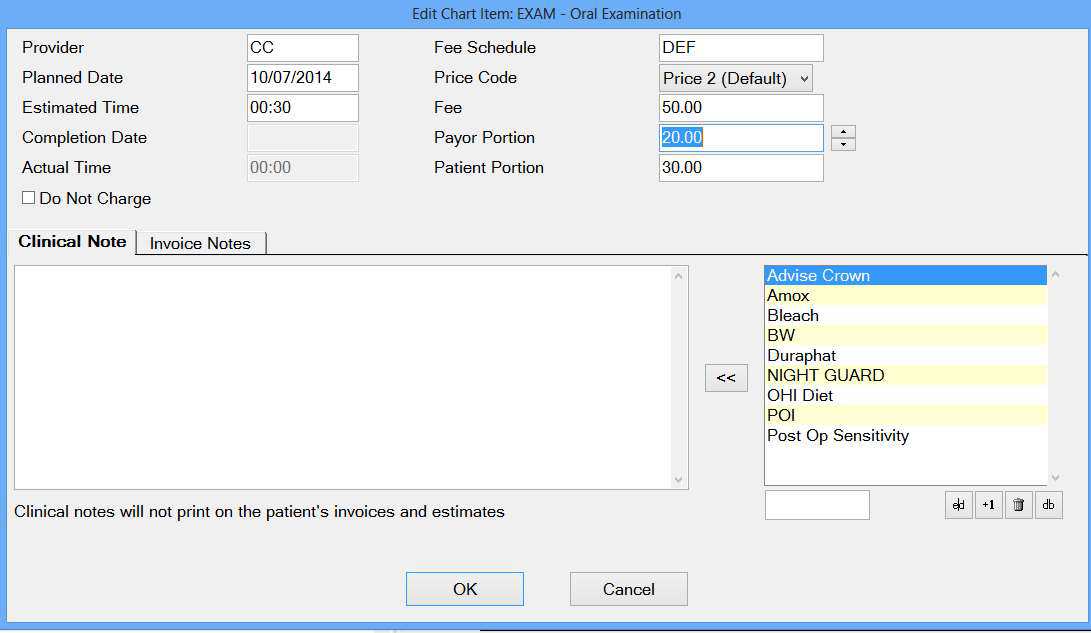
7. Charge/TC the treatment as per normal process.
Setup and use of the VHI insurance form
1. Open a patients record and click on create a letter
2. Click on +1
3. Click on Find more Templates
4. Find file VHI dental form.docx on your machine and click ok.
5. To use form go to patient who is currently having treatment and click create a letter.
6. Highlight VHI dental form and click Print
Making VHI insurance Payments
1. Go to Transactions->Payor Payments
2. Make sure Payor says VHI and select the providers/dates you want to search for.
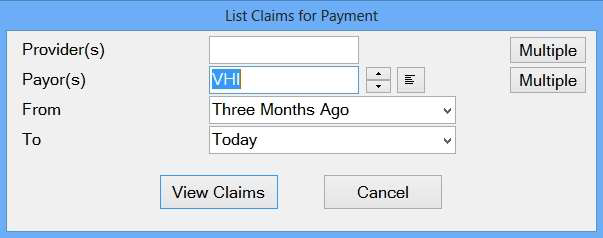
3. Click on View Claims and you will see the following screen, tick the claims you are paying and
click the process payment button.
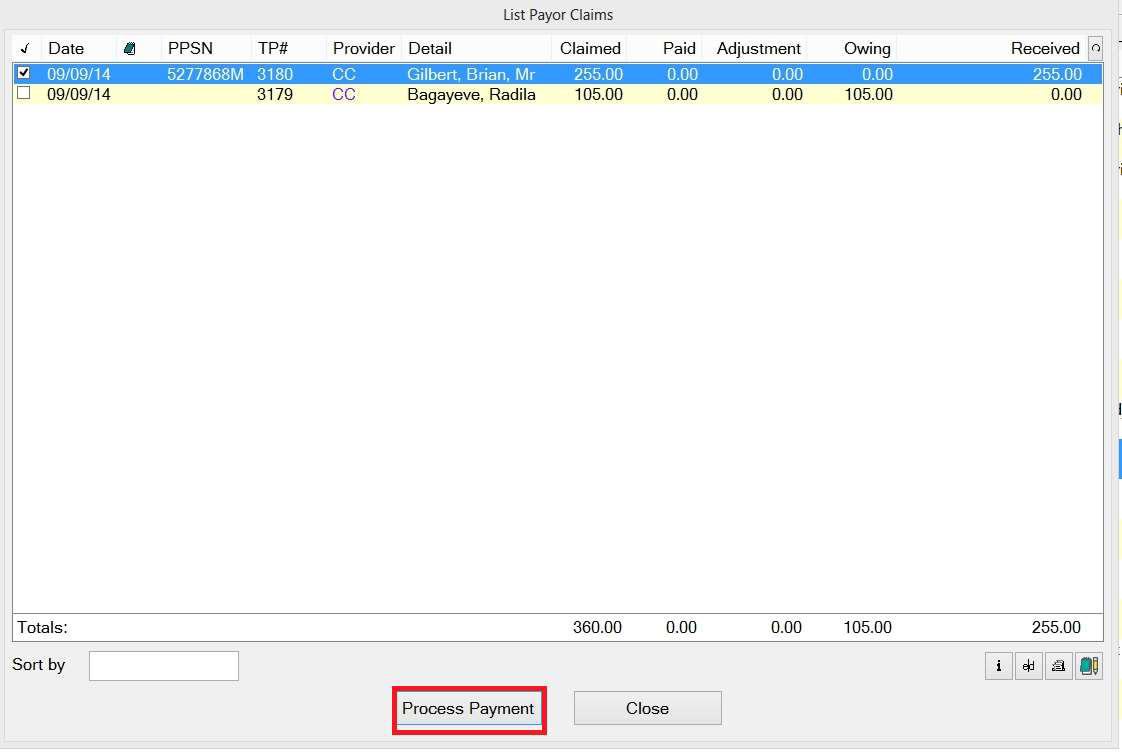
4. Choose the payment method and click Process.
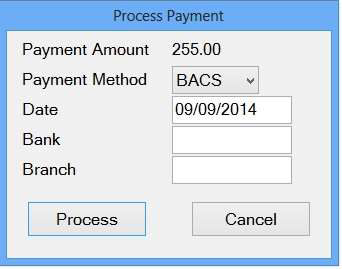
Reporting on VHI Payments
1. To report on VHI payments click on Administration->Reports.
2. Double click Payor Claim Summary.
3. Put VHI as the payor and enter the months you want to report on. Tick what options you
want the report to show and click Preview/Print.
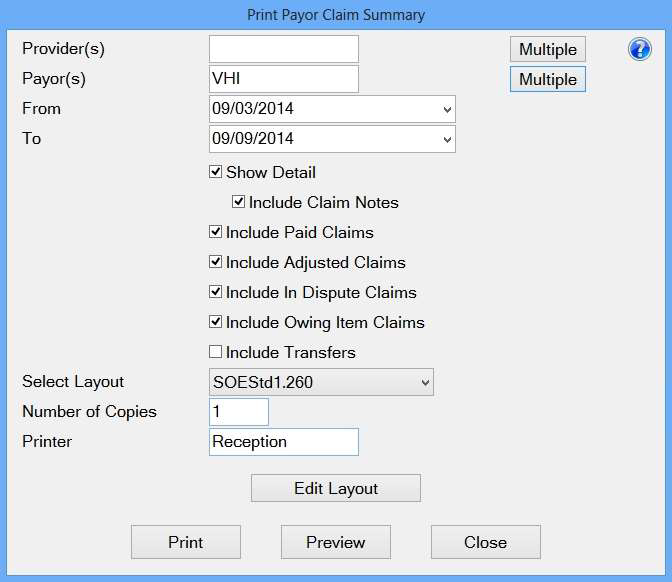
4. This will now show treatment Paid/Still owning for that time period. The report can be used
just to find owning payments or payments paid.
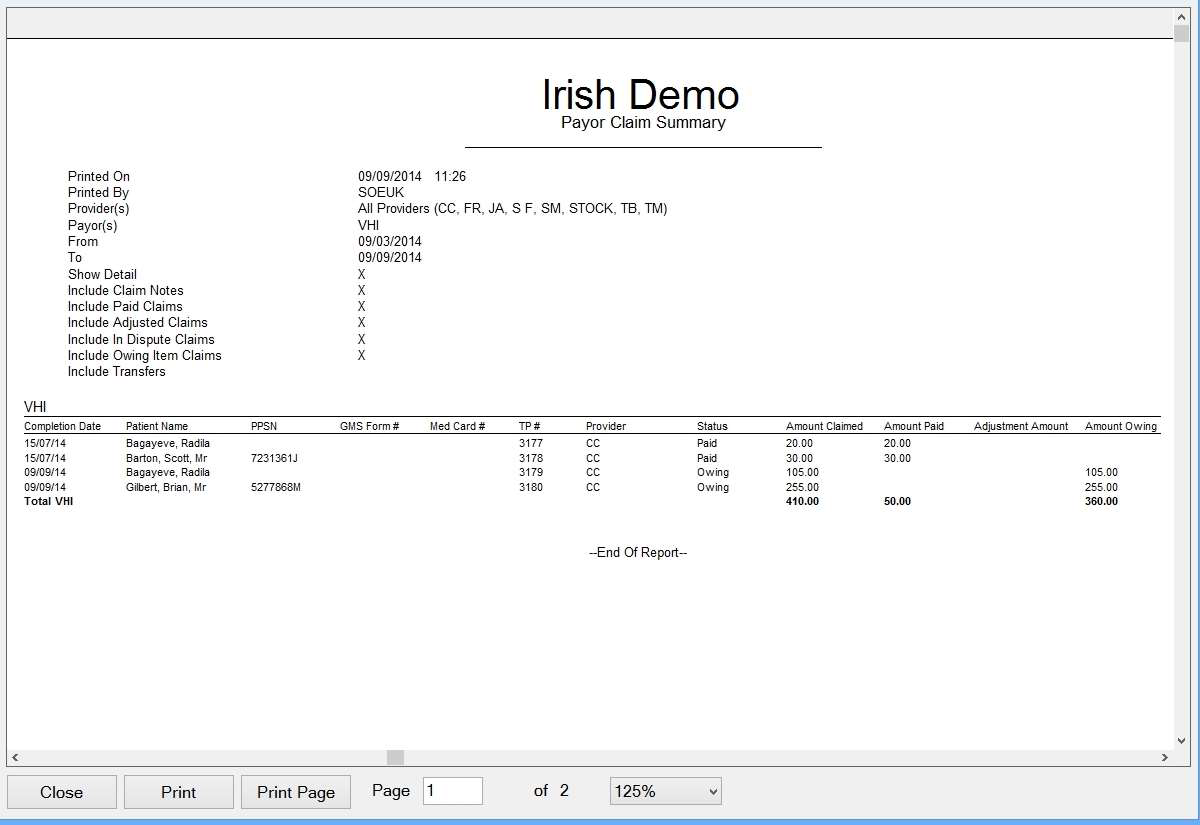

Comments
0 comments
Please sign in to leave a comment.