Setting up WebEDI in NHS England
Before undertaking any NHS work in EXACT you will first need to make sure you have your WebEDI account set up in compass. To do this follow the NHS guidance for creating a WebEDI account here.
Once you have this, follow the steps below,
- Navigate to File - Payors, only perform this on a computer with internet access.
- Enter NHS or PDS in the Code field (alternatively you may already have NHS set up on your workspace bar, if so click on this).
- Click on the Transmit Setup button.
- Select Transmit via WebEDI then select Next and Next again.
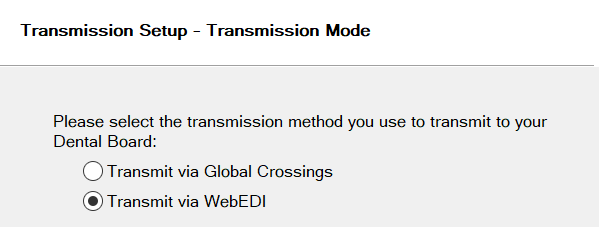
- You will now need to enter the username, password and site number shown on your WebEDI activity account in Compass then select Next.
Tip: Copy and paste these directly from the NHS WebEDI portal to avoid any mistakes. 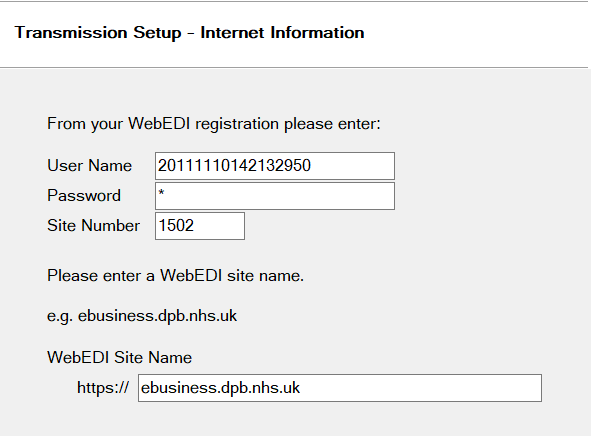
- Select Connect via a LAN and then click Finish.
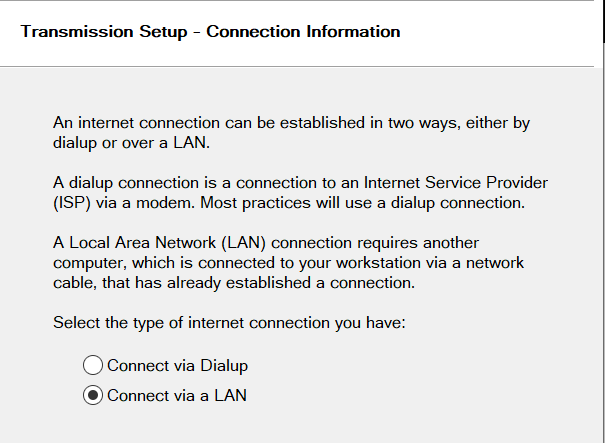
- Check your location number is correct in Configure - Practice Information. If it is not please add or amend it.
- You can now transmit your NHS claims, if you are not sure how to transmit please view Transmitting NHS Claims

Comments
0 comments
Please sign in to leave a comment.