Genuine Server / Real Data Check
Your EXACT Dataset status is monitored by Real Data Check / Genuine Server Check software.
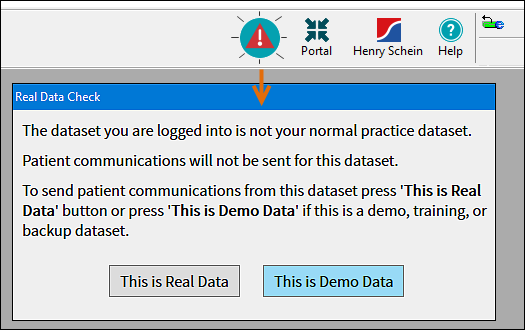
Real Data Check is a safety mechanism to prevent patients from receiving two versions of automated SMS, Email and Easypost communications. It only allows automated outbound patient communications from a dataset that is registered as the Real Data practice dataset, within protected Software of Excellence control.
To be considered Real Data, a dataset must meet two criteria:
-
It has a valid Practice ID.
-
The Practice ID is unique.
Therefore,
-
If your dataset has no Practice ID, automated patient communications will not function with that dataset.
-
If you create an active duplicate dataset with a duplicate Practice ID, automated patient communications will not function with the duplicate.
In performing its function Dataset Authentication may pop up error or warning messages relating to your dataset. It also provides a means for you to claim a dataset as the genuine (real, live) dataset (for example, in the situation where you have duplicated the original).
To act on an alert claiming that your dataset is not normal
When you log into the new server EXACT identifies that your logged in database does not belong to the machine, and displays a flashing Alert in the toolbar. Click the warning icon to view the message
You need to establish - are you in fact using a duplicate dataset?
For a demo, training or backup dataset:
If EXACT is correct and this is a Demo, Training or Backup dataset, simply click the button This is Demo Data.
You will be able to continue using the dataset, and no automated patient SMS, Email or Easypost communications will be sent from this dataset.
By pressing This is Demo Data you are confirming that the database you are logged into is not the Live database and automated communications will not be sent.
For a Real practice dataset:
If EXACT is incorrect and this is actually the normal Live practice dataset, you will need an Administrator-level user to claim it as Real Data.
If your practice has no Administrator-level user, please contact Software of Excellence Support to resolve the situation. Otherwise your Administrator-level user can click the button This is Real Data to open the following Real Data Warning screen:
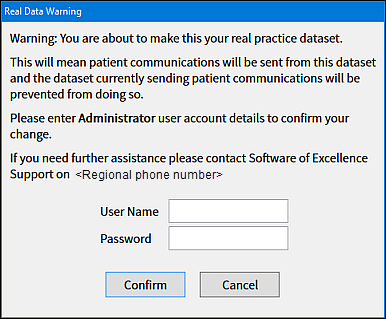
The Administrator enters User Name and Password and clicks the Confirm button. EXACT then records the current dataset as the Real (Live) dataset and associates your Practice ID with it. You will see this message:
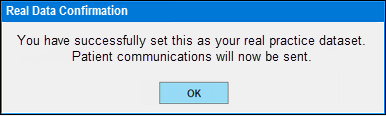
Claiming a dataset as the Real (Live) dataset
Only EXACT Administrators and Software of Excellence personnel are authorised to claim a dataset as Real Data. Where it is necessary for practices to migrate their servers, practice Administrators have a means to claim (authenticate) new datasets as the real data.
Example 1:
The practice database is backed up, the old server is taken down and the backup is installed on a new server.
Even though the old server is de-activated, Real Data Check blocks communications from the new server because this server is not registered as the genuine server for the practice.
An administrator-level user "claims" this new server as the genuine server", which frees communications from this new server and blocks communications from any other server - even if the old server and database is resurrected, its communications will be blocked.
Example 2:
A single server runs Practice A and Practice B and is identified as genuine for both.
The Practice B database is backed up and then installed on a new server, which an Administrator then claims as genuine for Practice B.
The outcome is that Practice A and B are now split and each sends valid communications from its own genuine server.

Comments
0 comments
Please sign in to leave a comment.