Transferring Patient Payments and Transactions
All or part of an open amount of a patient transaction or payment can be transferred to another patient (or payor).
This is commonly used if one payment is being processed to pay more than one account such as a parent paying for their childrens treatment.
|
For Example:
|
- Transferring a Payment (Open Amount) to another Patient
- Refunding a Transfer
- Transferring an Invoice to another Patient
- Transferring a Patient Amount to a Payor
Transferring a Payment (Open Amount) to another Patient
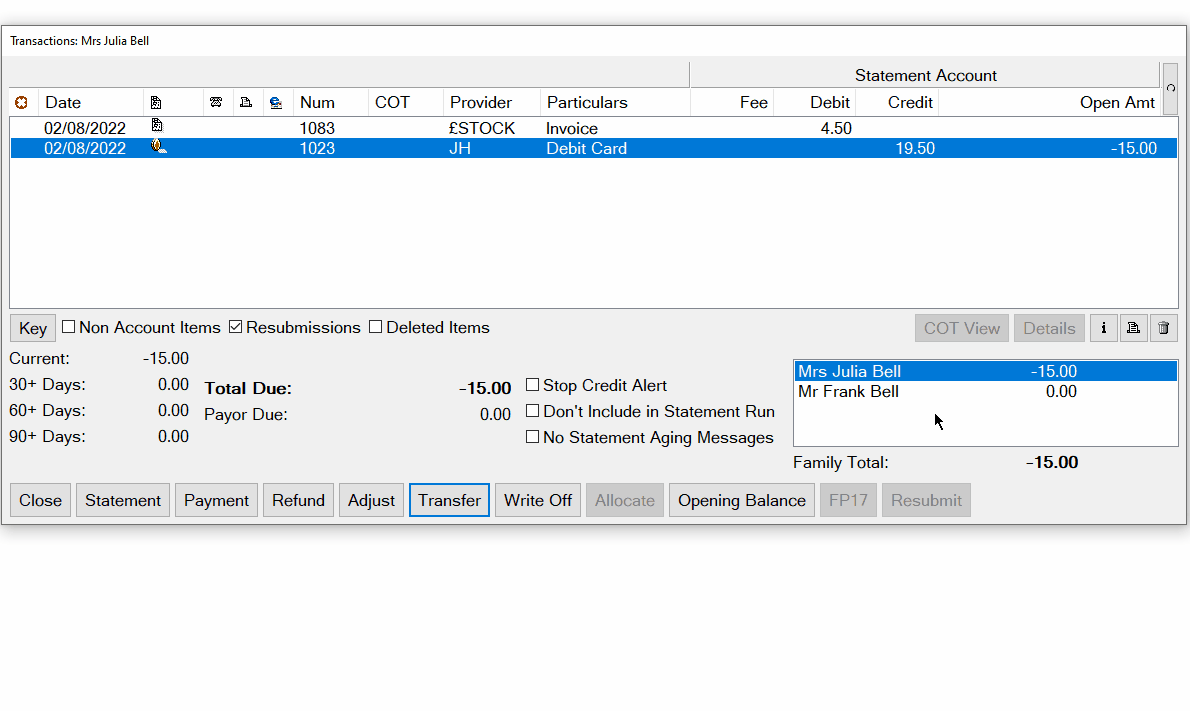
An open amount must be available on the patient transaction screen to transfer to another patient.
To explain the process, an example will be used;
Mrs Bell paid £19.50. £4.50 of this has paid for her invoice and we will Transfer the other £15 to Mr Bell.
- Highlight the payment with the open amount, click Transfer.
- Select the open amount to be transferred.
- Select the patient to transfer the amount too, then click Finish.
- The selected patients balance 'Mr Bell' will update as they have received the transfer.
The balance of the paying patient 'Mrs Bell' will update as the transfer has been completed.
Refunding a Transfer
To refund a payment that has since been transferred, the transferred amount must be returned to the paying payment before a refund can be processed.
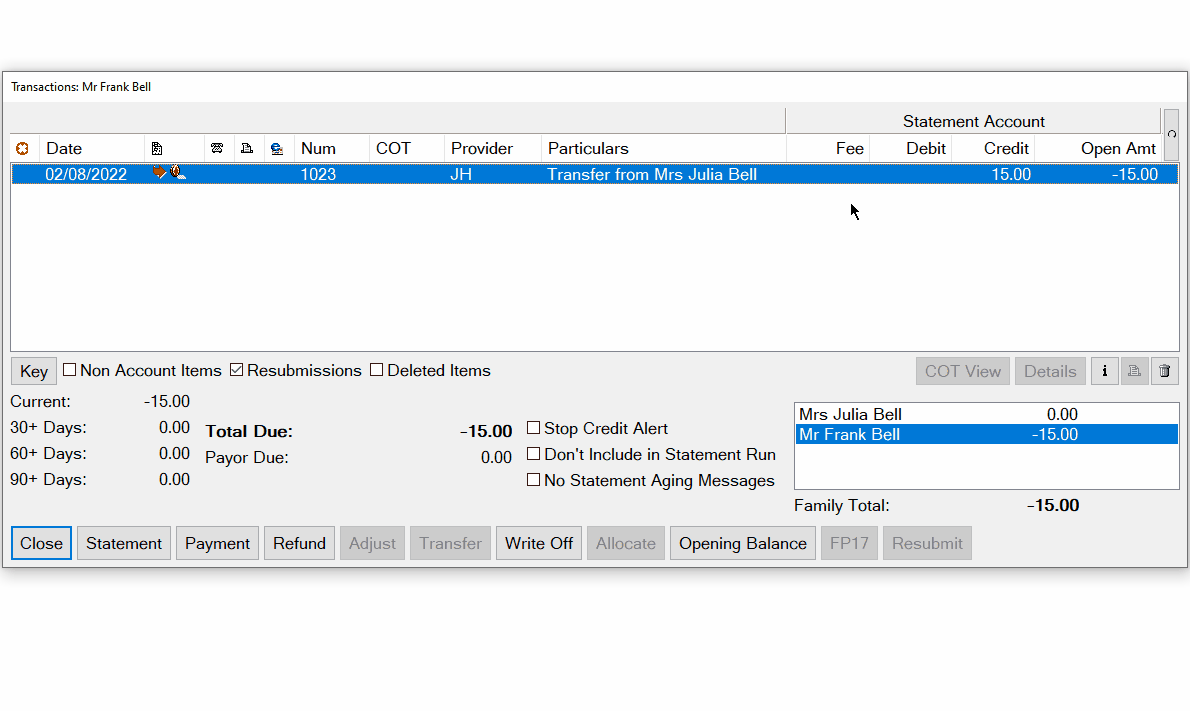
The transferred payment must be an open amount to refund to the paying patient.
- Highlight the transferred payment with the open amount, click the bin icon.
- Confirm the prompts.
- The patients balance will update.
- Open the paying patient account and process the refund.
Transferring an Invoice to another Patient
Transferring invoices works the same as transferring a payment.
- Highlight the transaction/invoice, click Transfer.
- Adjust the amount and/or recipient if required.
- Select the patient to transfer the amount too, then click Finish.
- The selected patients balance 'Mrs Bell' will update as they have received the transfer.
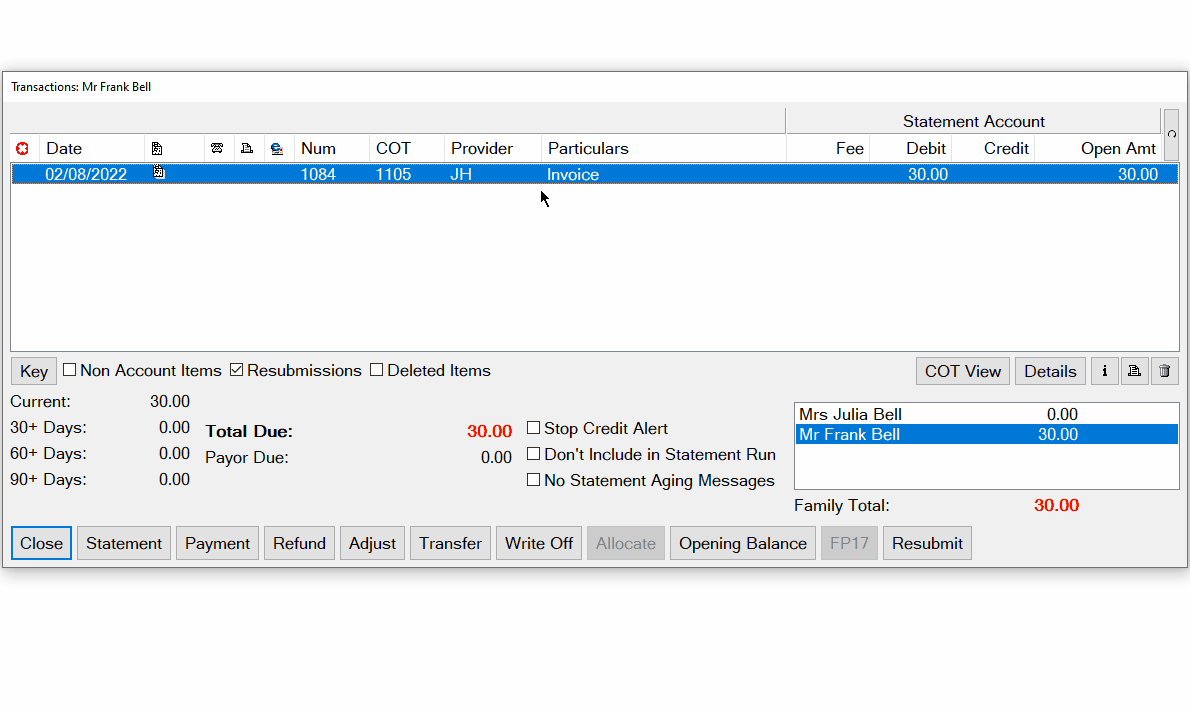
The Transfer Wizard window allows you the option to adjust the amount, who the transaction is to be transferred to and if this should be to a patient or payor.
The Amount defaults to the open amount of the transaction selected, but you can change it if necessary.
In the Transfer To field, select Patient (rather than Payor), then use the selectors (or CTRL-L) to select the recipient Patient.
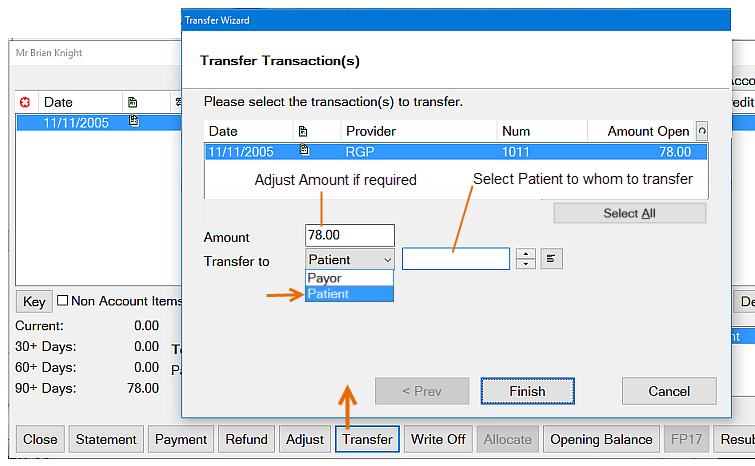
To reverse the transfer you can select and delete the transaction.
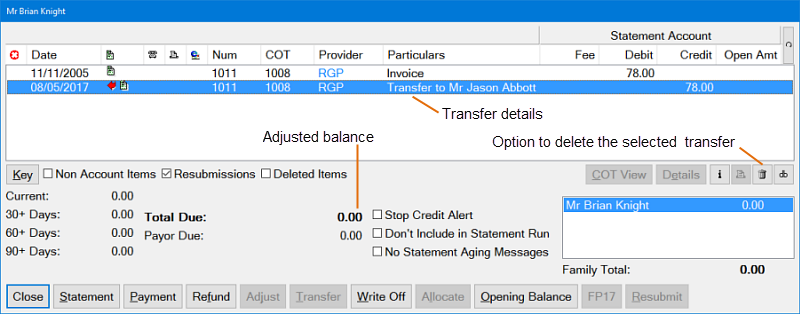
The recipient patient's Transactions window displays the reverse entry and a balance change.
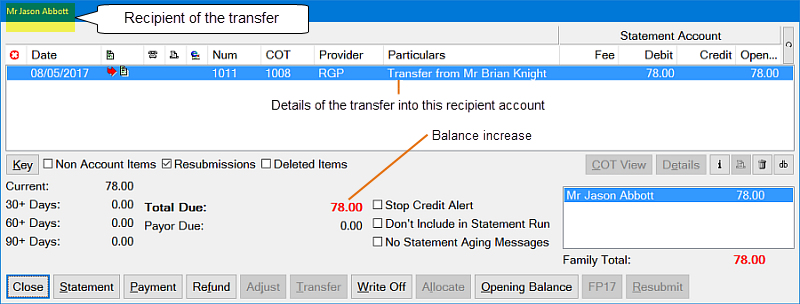
Transferring a Patient Amount to a Payor
It is possible to transfer an amount from a patient’s file into that of a payor. This occurrence is very rare, and is not appropriate to use in cases when a payor treatment has been incorrectly invoiced as a private treatment. Should you be contemplating using this option, please consult first with the support desk.

Comments
0 comments
Please sign in to leave a comment.