Online Booking adding provider images
Images for your providers can be added to help patients familiarise themselves with who may be treating them upon visiting your dental practice.
Any images you wish to use, must be hosted online, this means that they cannot be stored on your computer and can be accessed via a URL or website link without the need for a password to view the image.
| Note: If you are unsure about hosting images, please discuss this with your IT or website developer. Alternatively using a dedicated image hosting platform such as Imgur, Dropbox or Photobucket will provide you the option to host images online. |
To add a provider image to your online booking,
- Copy the URL/website link.
If you do not already have the links available,- Access the image.
- Right click the image.
- Select "copy image address".

- In EXACT, go to Configure - Online Appointments - Web setup.
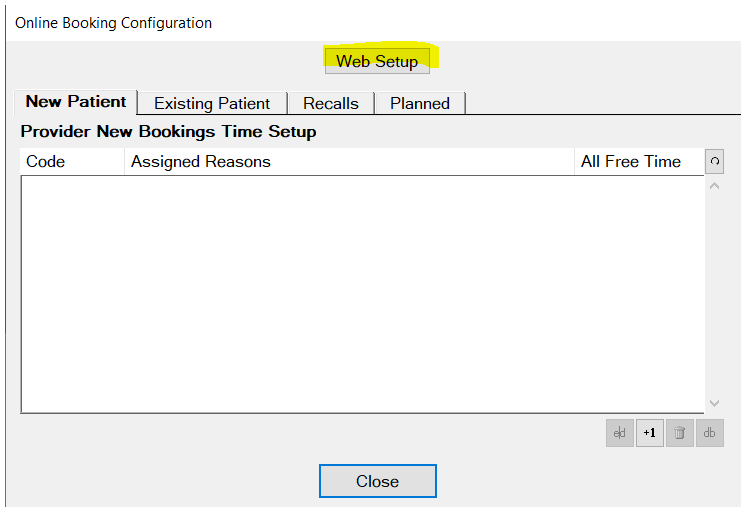
- Click on Provider Images
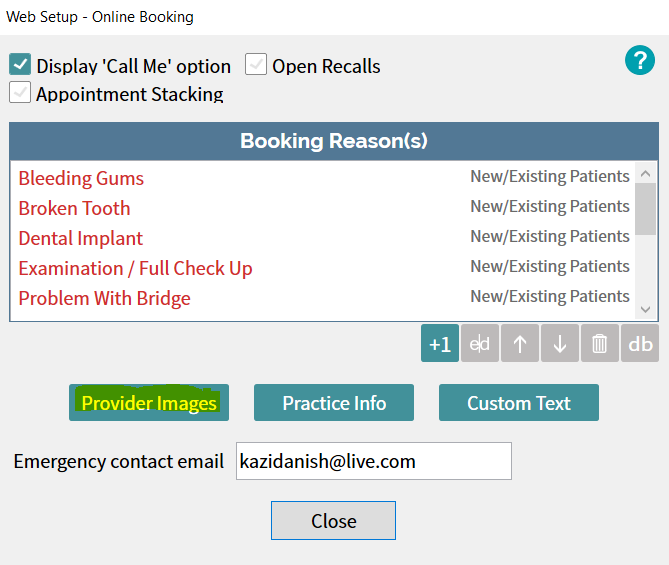
- Paste the image address into the relevant provider box, then click Connect to Picture
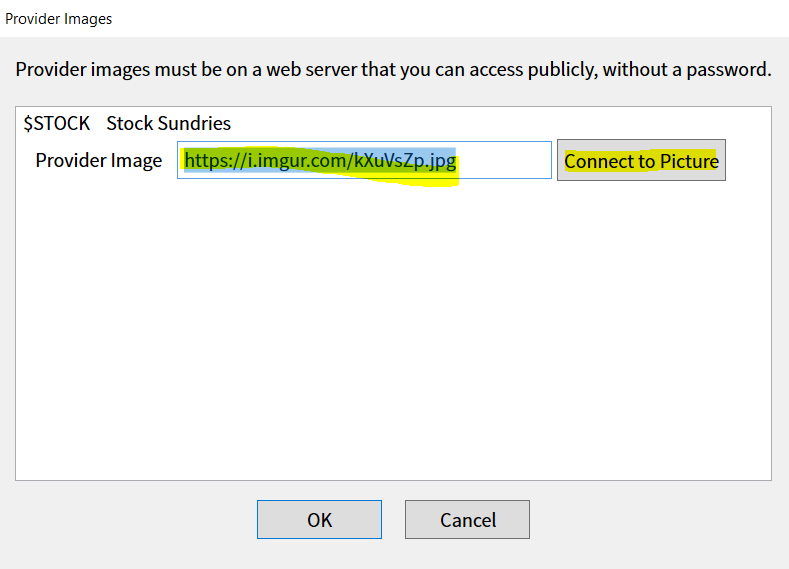
- Press OK.
Note: Don't worry if the images appear large/zoomed in on EXACT as the online booking page will display them just as they show online. - Repeat for all providers as required.
| Tip: This may take, anywhere up to 2 hours to update online. |

Comments
0 comments
Please sign in to leave a comment.