How to view charting by Payor Code instead of Service Code
- Visit Configure>Patient File
- In the 'Charting' section - Select the 'Payor' radio button and click OK:
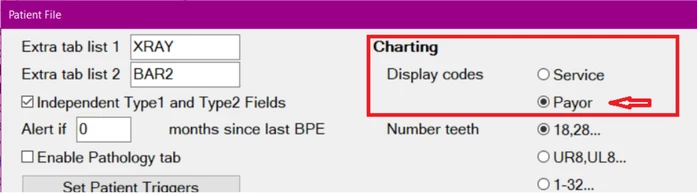
- Close then Reopen the Patient File>Chart Tab
Notice that the service EXAM will now show as Payor Code 0101

Comments
0 comments
Please sign in to leave a comment.