Charging a Resubmitted Treatment with Multiple Appointments
When a course of treatment (COT) is resubmitted, the whole COT is re-opened to allow edits to the charting. Once all edits are complete pressing Charge or TC will invoice everything that is ticked onto one invoice. In order to invoice each appointment separately some extra steps are required.
View Editing Charged Treatment / Resubmitting on how to resubmit and COT.
When charging or TC'ing the COT again, the invoice date will change to the current date, if you wish to backdate the invoice you must enable a setting to prompt for the date when charging.
- Open the Configure menu
- Select User Settings
- Find the section titled Chart on the left-hand side
- Tick the box Prompt for date when charging
You will not be able to change the invoice date without this option enabled.
- Once the COT is open again on the chart screen make sure all changes are made to the COT.
- Remove ticks from all the appointments and/or services you do not wish to be invoiced on the oldest invoice.
- Check all ticked items have the correct completion dates and charge
- Enter the date for the invoice creation.
- Repeat steps 3 to 4 for all charting until the treatment is up to date.
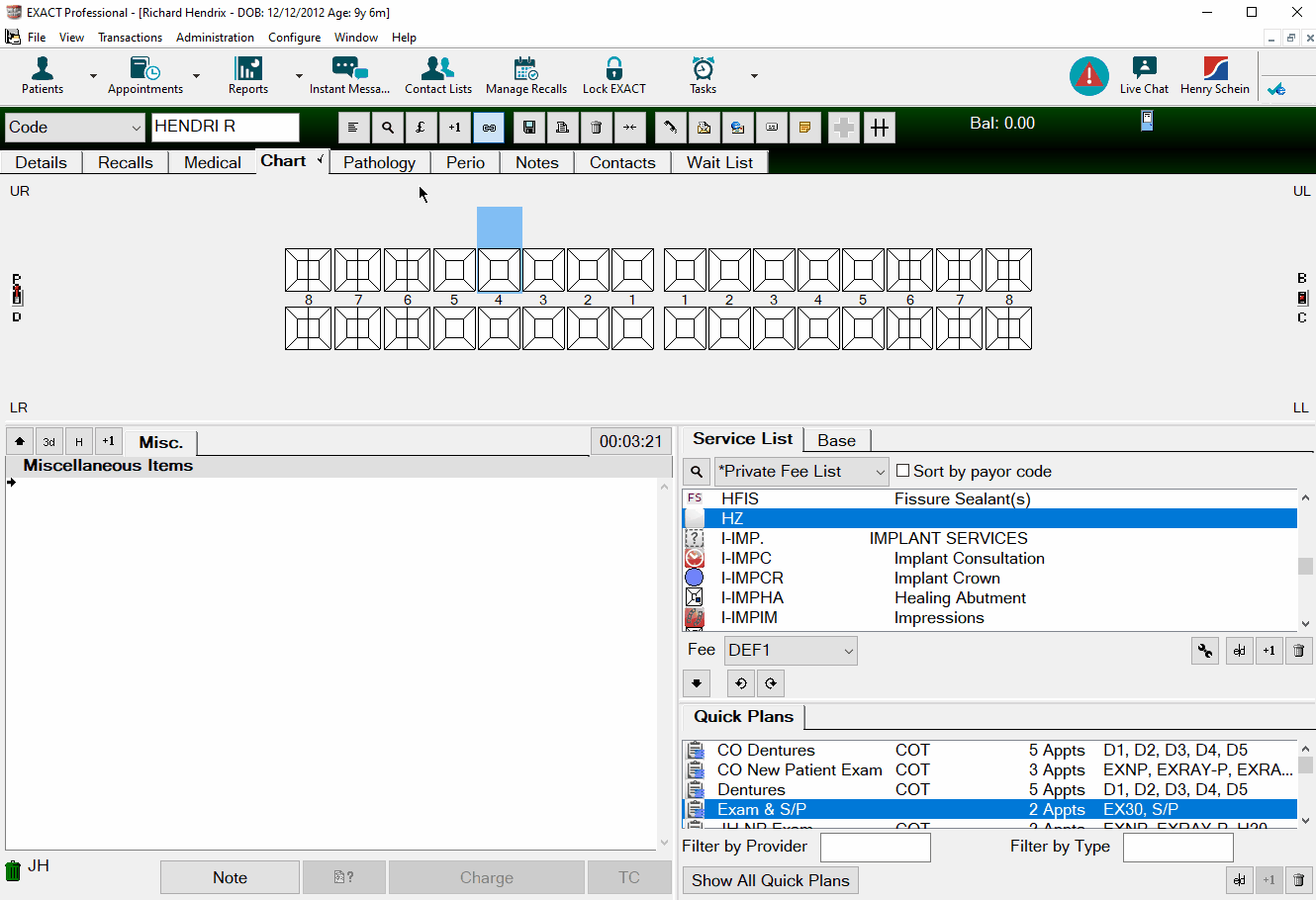

Comments
0 comments
Please sign in to leave a comment.