Clinipad NHS friends and family test
In April 2015, NHS registered English practices are required to make the friends and family test available for patients of all ages, sending the results to the NHS.*
*Suspension of the form was implemented during the COVID-19 pandemic, however this has since resumed.
This works by patients anonymously completing tests on a Clinipad or paper form, provided by the NHS. The practice will then generate a report summary ranging across a minimum of one month, uploading the data via the NHS portal.
| For further information regarding the report, please view the NHS Friends and Family Test Report. For further information and guidance regarding the friends and family test, please see the following NHS links: https://www.england.nhs.uk/publication/friends-and-family-test-data-march-2021/ https://www.england.nhs.uk/fft/fft-guidance/ |
- Enabling/disabling the friends and family test
- Reassuring patients of anonymity
- Issuing the test on patient departure
- (Patient) completing the test
- Instructions to patients
- Printable test template
Enabling/disabling the friends and family test
NHS practices cannot disable the Friends and Family Test functionality and by default, it is enabled for the Exit Workflow, but can optionally be disabled as a workflow prompt.
To enable/disable the Friends and Family Test prompt in the exit workflow,
- Select Configure - Practice Settings.
- Click the configure (spanner) button for Enable Appointment Workflow.
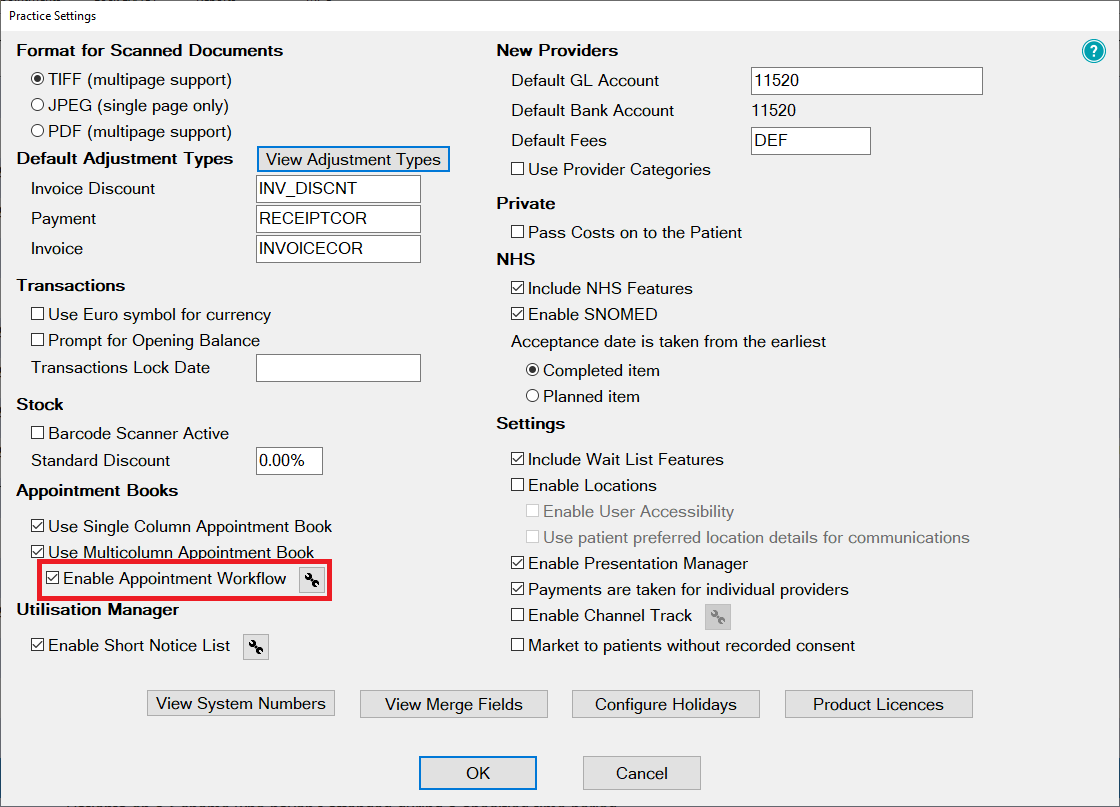
- In the Patient Retention Workflow Wizard, check or un-check the Friends and Family Survey checkbox.
Reassuring patients of anonymity
When patients open the Clinipad form they are presented with the following statement:
"Data gathered on this form is anonymous and no-one in the practice will be able to determine who has entered it".
The following information may help you assure your patients of their anonymity.
- No data is saved to the patient file.
- Test data is not saved to the patient file but to a single store, where EXACT records only:
- Question answers.
- Date.
- Provider/s seen.
- Patient's age, gender, and ethnicity.
- Text comments are protective against educated guesses by practitioners.
- If text comments are selected for inclusion in the report they are not identified by date or demographic data in order to preserve anonymity.
Issuing the test on patient departure
The test is integrated into the appointment workflow compliance report, so receptionists are monitored on their success or failure to urge patients to complete the test.
The Friend and Family form link populates on the departure bar if that patient (of any age) has had NHS treatment charged through on their chart that is part of an NHS Course of Treatment during the day's appointment.
- Click Friends and Family Test in the Departure task list. This opens the standard Clinipad dialogue for the exit workflow.
- Ask the patient if they are willing to complete the completely anonymous NHS Friends and Family Test, and if they say No, select the Patient Declined button to abort the test.
- If the patient agrees to complete the test, select a Clinipad hardware device to issue to the patient by means of the Complete forms using the dropdown menu.
- Select the Send to Clinipad button so that EXACT can prepare the Clinipad.
- Issue the patient with the Clinipad device and offer brief instructions.
- When the patient returns the Clinipad, click the Return button.
(Patient) completing the test
Instructions to patients
The Friends and Family Test is optional and completely anonymous; we only ever see the collated results across all patients. Tested data is transferred to the NHS for the benefit of health services in this country, and we may act upon suggestions that you make in order to improve our services to patients.
To complete the Friends and Family Test:
- The Receptionist will hand you a Clinipad device.
- Select the Friends and Family Test button.
- When the test displays select appropriate options.
- To enter text comments, tap into the comment field and then type using the on-screen keyboard.
- When you've completed the test select the Done button.
- Return the Clinipad device to the receptionist.
Printable test template
A Presentation Manager template matching the on-screen form is available to all users for their convenience but is not automatically used by EXACT.
To find the printable version via Presentation Manager:
- Click on the Create a Patient Document button from the patient file.
- Click on +1.
- Expand the [Standard Templates] Misc category and highlight the Friends And Family Test.
- Click Create Template and you can now print a copy of the Friends And Family Test.

Comments
1 comment
Incorporating a FFT is a useful feature of EXACT, thank you. However in these Covid-19 times our dental practice has implemented a 'one-way' physical patient flow through our premises where the patient does not return to the reception desk ... so the FFT is sadly not used.
Please sign in to leave a comment.